개요
회사에서 에셋 번들 기능이 필요해서 만들었지만 매번 실행마다 에셋 번들을 다운받아야해서 실행 시간이 너무 걸렸다. 이에 서버에서 에셋을 다운받아 로컬 저장소에 저장하는 기능이 필요했다.
웹서버 구축
우선 서버에서 저장하는 기능을 만들어야하기에 테스트하기위한 서버가 필요했다. 이에 node.js를 사용하여 로컬 웹서버를 구축한 뒤 다운로드 기능을 만들었다.
const express = require('express');
const app = express();
app.get('/download', (req, res, next) => {
res.download('download/charactor');
})
app.listen(3000, () => {
console.log('서버 실행');
})
UnityWebRequest
서버와 통신하기 위해 UnityWebRequest를 사용하였다.
using System.Collections;
using System.Collections.Generic;
using UnityEngine;
using UnityEngine.Networking;
public class BundleLoader : MonoBehaviour
{
void Awake()
{
StartCoroutine(ResourceDownLoad());
}
[SerializeField] AssetBundle bundle;
IEnumerator ResourceDownLoad()
{
UnityWebRequest www = UnityWebRequestAssetBundle.GetAssetBundle("localhost:3000/download");
yield return www.SendWebRequest();
if(www.isDone)
{
bundle = DownloadHandlerAssetBundle.GetContent(www);
Debug.Log("번들 로딩 완료");
}
}
}
로컬 서버에서 에셋 번들을 다운 받아 bundle에 저장하는 기능이다 작동하는지 확인해보면
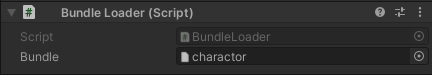
잘 작동하는 것을 볼 수 있다.
로컬 저장소 저장
하지만 우리가 원하는건 서버에서 받아온 에셋 번들을 로컬 저장소에 불러와 실행마다 다운 받는 것이 아닌 처음 실행에만 다운받는 기능이 필요하다.
이에 아래처럼 파일 입출력을 통해 에셋 번들을 다운 받았다.
IEnumerator ResourceDownLoad()
{
UnityWebRequest www = UnityWebRequest.Get("localhost:3000/download");
yield return www.SendWebRequest();
if (www.isDone)
{
string assetBundleDirectory = Application.dataPath + "/AssetBundles";
if (!Directory.Exists(assetBundleDirectory))
{
Directory.CreateDirectory(assetBundleDirectory);
}
FileStream fs = new FileStream(assetBundleDirectory + "/" + "charactor", System.IO.FileMode.Create);
fs.Write(www.downloadHandler.data, 0, (int)www.downloadedBytes);
fs.Close();
}
}
저장소에서 에셋 번들을 특정 디렉토리에 다운 받는 기능이다. 중간에 조건문은 지정한 디렉토리가 없을시 새로 만드는 기능이다.
하지만 실행할때마다 에셋 번들을 다운 받는것은 동일하다. 이에 나는 Unity의 PlayerPrefs 기능을 사용했다.
PlayerPrefs.SetInt("charactor", 1); 이런 코드를 다운로드가 끝나고 값을 변경해줌으로써 다운로드 받기 전에 해당 변수를 검사하여 값이 다를시 다운로드 받는 것이다.
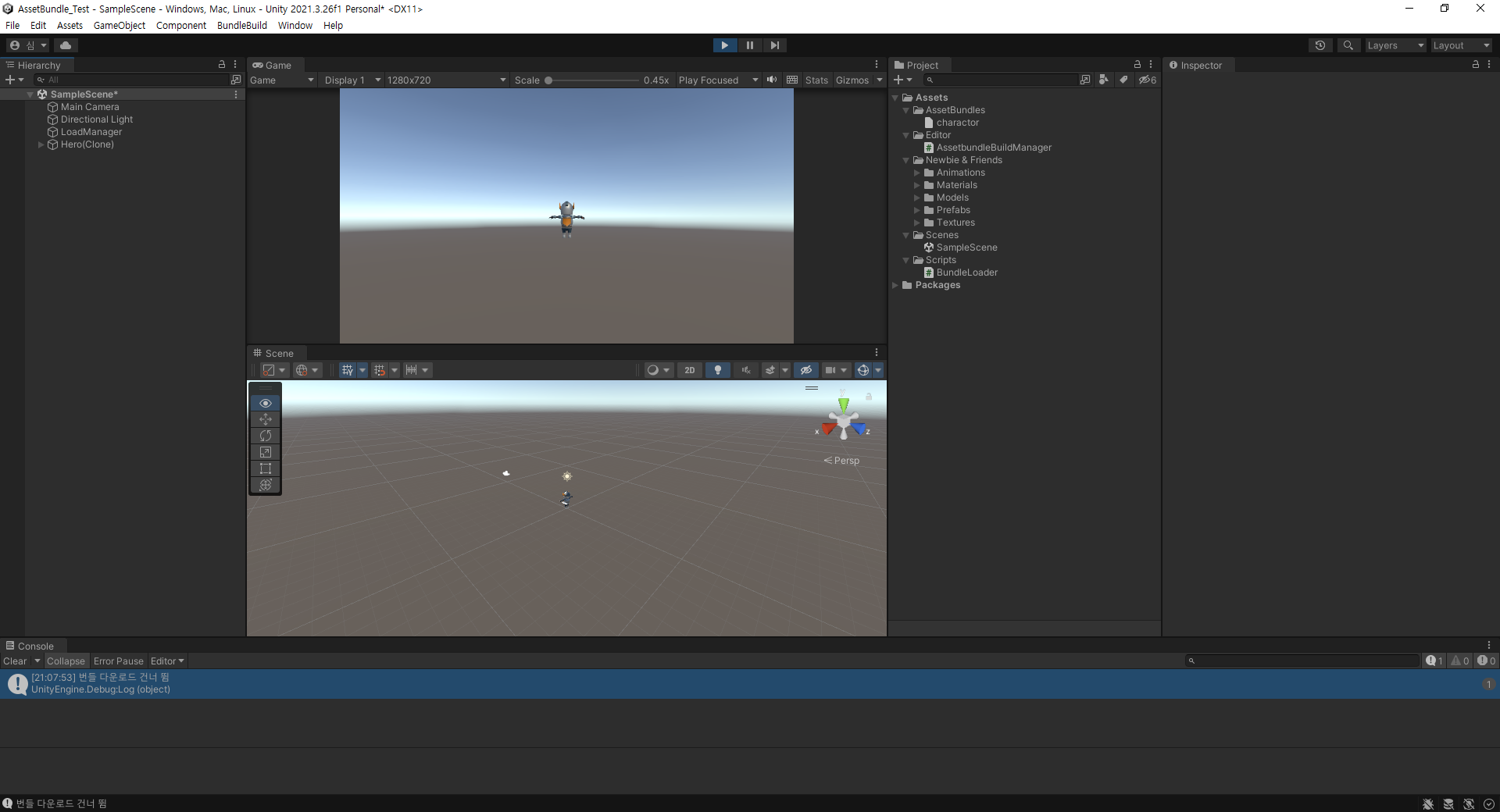
콘솔을 확인해보면 다운로드를 건너뛰었다는 것을 알 수 있다.
최종 코드
using System.Collections;
using System.Collections.Generic;
using UnityEngine;
using UnityEngine.Networking;
using System.IO;
public class BundleLoader : MonoBehaviour
{
void Awake()
{
if (PlayerPrefs.GetInt("charactor") == 0)
{
Debug.Log("번들 다운로드 시작");
StartCoroutine(ResourceDownLoad());
}
else
{
Debug.Log("번들 다운로드 건너 뜀");
StartCoroutine(CreateHero());
}
}
IEnumerator ResourceDownLoad()
{
UnityWebRequest www = UnityWebRequest.Get("localhost:3000/download");
yield return www.SendWebRequest();
if (www.isDone)
{
string assetBundleDirectory = Application.dataPath + "/AssetBundles";
if (!Directory.Exists(assetBundleDirectory))
{
Directory.CreateDirectory(assetBundleDirectory);
}
FileStream fs = new FileStream(assetBundleDirectory + "/" + "charactor", System.IO.FileMode.Create);
fs.Write(www.downloadHandler.data, 0, (int)www.downloadedBytes);
fs.Close();
PlayerPrefs.SetInt("charactor", 1);
StartCoroutine(CreateHero());
}
}
IEnumerator CreateHero()
{
AssetBundle asset = AssetBundle.LoadFromFile(Application.dataPath + "/AssetBundles/charactor");
if (asset == null)
{
yield break;
}
var hero = asset.LoadAsset<GameObject>("Hero");
var player = Instantiate(hero);
player.transform.position = Vector3.zero;
yield return new WaitUntil(() => Input.GetMouseButtonDown(0));
Destroy(player);
asset.Unload(true);
}
}