개요
언리얼 프로젝트를 진행하던 중 프로그램이 최소화 상태이거나 사용중이 아닐때 프로그램에 이벤트 발생시 윈도우 알림으로 내용을 알려주는 기능을 추가하게 되었다.
Window Toast Notification
윈도우 알림을 나타내는 효과
C++
이전 TaskbarFlash에서 다루었던 내용처럼 Windows.h는 unreal에 포함되어있지 않다. Windows.h 기능을 사용하기 위해서는 모듈 WindowsHRapper.h를 사용해야한다.
TaskbarFlash 기능을 개발하기 위해 SendNotification 함수와 알림 클릭시 실행될 이벤트인 ToastActivated Handler 함수를 만들었다.
.h
UFUNCTION(BlueprintCallable, Category = "Windows")
static void StartTaskFlashing();
UFUNCTION(BlueprintCallable, Category = "Windows")
static void SendNotification(const FString& msg, const FString& img);
SendNotification 함수의 매개변수인 msg와 img에 대한 설명은 아래와 같다.
- const FString& msg: 메세지에 나타낼 내용
- const FString& img: 메세지에 나타낼 이미지 경로
.cpp
#include <Windows/WindowsHWrapper.h>
#include <winrt/windows.data.xml.dom.h>
#include <winrt/windows.ui.notifications.h>
#include <winrt/windows.foundation.h>
using namespace winrt::Windows::Data::Xml::Dom;
using namespace winrt::Windows::UI::Notifications;
using namespace winrt::Windows::Foundation;
HWND this_Handler = nullptr;
static void ToastActivatedHandler(ToastNotification const&, IInspectable const&) {
ShowWindow(this_Handler, SW_RESTORE);
SetForegroundWindow(this_Handler);
}
void UTaskFlash::SendNotification(const FString& msg, const FString& img) {
if (this_Handler != GetForegroundWindow()) {
XmlDocument doc = ToastNotificationManager::GetTemplateContent(ToastTemplateType::ToastImageAndText02);
doc.SelectSingleNode(L"//text[1]").InnerText(L"Toast Notification");
doc.SelectSingleNode(L"//text[2]").InnerText(TCHAR_TO_WCHAR(*msg));
doc.SelectSingleNode(L"//image[1]").Attributes().GetNamedItem(L"src").InnerText(TCHAR_TO_WCHAR(*img));
ToastNotification toast(doc);
toast.Activated(ToastActivatedHandler);
ToastNotificationManager::CreateToastNotifier(L"Toast Notification").Show(toast);
}
}
설명
- ToastActivatedHandler: 추후에 설명할 윈도우 알림을 클릭하면 실행할 코드가 담긴 함수
- SendNotification: 해당 함수를 실행하면 윈도우 알림이 오게 되며 알림에 대한 설정을 지정해주는 함수
위 코드를 작성하여 솔루션 빌드를 진행한 후 블루프린트에 함수를 등록해준다.
이벤트 발생 위치에 해당 블루프린트를 연결해준다.
ToastActivatedHandler
윈도우 알림을 클릭하면 실행할 코드로 작성된 내용은 아래와 같다.
ShowWindow(this_handler, SW_RETORE)
최소화된 윈도우를 활성화 시켜준다.
SetForegroundWindow(this_Handler)
지정된 윈도우 핸들러를 활성 창으로 설정한다.
SendNotification
윈도우 알림을 설정하는 함수로, 매개변수로 들어온 메세지와 이미지 경로를 활용한다.
XmlDocument doc = ToastNotificationManager::GetTemplateContent(ToastTemplateType::ToastImageAndText02);
윈도우 알림은 내부적으로 xml 형태를 띄고 있다, 또한 템플릿이 정해져 있으며 위 코드에선 ToastImageAndText02를 사용하였다.
TCHAR_TOWCHAR(const FString&)
Toast Notification은 winrt를 사용한다, 하지만 winrt에서 사용하는 문자열 HSTRING과 언리얼 문자열은 호환이 되지 않아 형변환이 필요하여 해당 함수를 이용하여 언리얼 FString을 HSTRING 형태로 변환해준다.
ToastNoitification toast(doc)
xml 형태로 작성된 Toast Notification을 설정해준다
toast.Activated(ToastActivatedHandler)
윈도우 알림이 클릭되면 실행할 함수를 등록한다.
ToastNotificationManager::CreateToastNotifier(L"Toast Notification").Show(toast)
특정 App Name과 App Id를 이용해서 해당 앱의 아이콘과 이름을 적용할 수 있다.
BluePrint
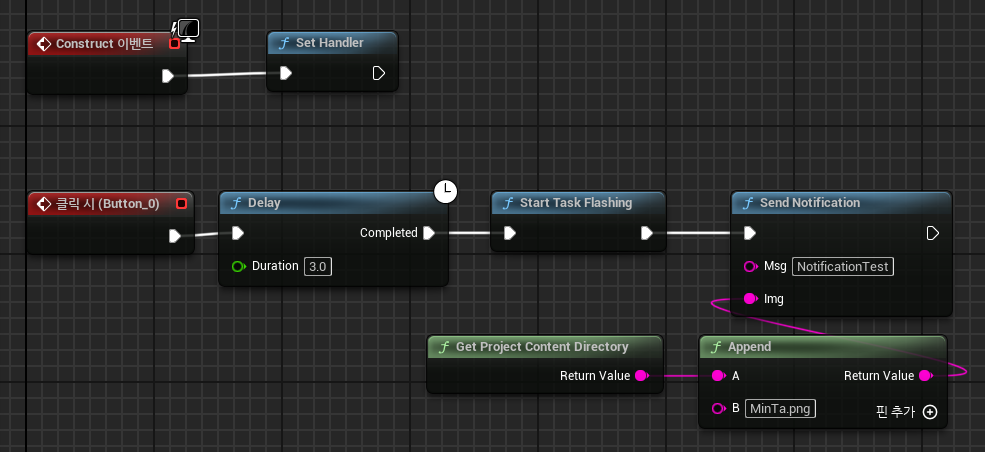
Construct 이벤트를 활용하여 해당 위젯 초기화가 종료되면 Handler를 지정해준다.
버튼을 클릭하면 3초 뒤 작업표시줄 아이콘이 깜빡 거림과 동시에 Notification을 나타낸다.
Get Project Content Directory
현재 프로젝트의 Content 폴더 경로를 가져온다.
패키징시 패키징 폴더내 Content 폴더에 접근한다.
결과
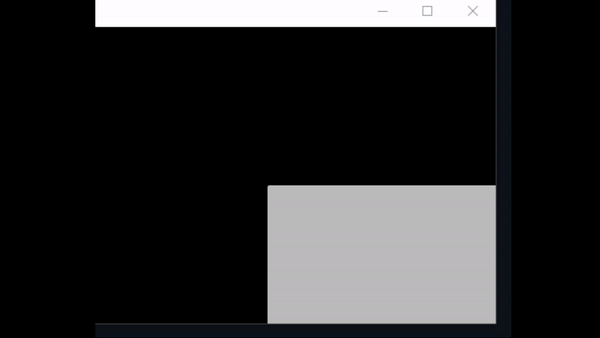
버튼을 클릭하고 프로그램을 최소화 시켜주면 3초뒤 윈도우 알림이 오며, 해당 알림을 클릭하면 프로그램이 활성화 되는것을 볼 수 있다.
참고
윈도우 시스템 설정 중 알림이 활성화 되있어야한다.
설정 - 시스템 - 알림 및 작업 - 앱 및 다른 보낸 사람의 알림 받기를 활성화해준다.