개요
언리얼 프로젝트를 진행하던 중 첨부파일을 저장하는 코드를 작성하게 되었다.
콘솔 프로젝트와 Unreal 프로젝트
콘솔
우선 무작정 C++ 콘솔 프로젝트를 만들어 C++로 기능을 제작해 보았다.
일단 첫번째로 File Save Dialog를 띄우는 기능을 제작하였다.
#include <windows.h>
#include <shobjidl.h>
int main() {
HRESULT hr = CoInitialize(NULL);
if (SUCCEEDED(hr)) {
IFileSaveDialog* pFileSave;
hr = CoCreateInstance(CLSID_FileSaveDialog, NULL, CLSCTX_INPROC_SERVER, IID_PPV_ARGS(&pFileSave));
if (SUCCEEDED(hr)) {
pFileSave->Show(NULL);
pFileSave->Release();
}
CoUninitialize();
}
return 0;
}
Windows API를 사용하기 위해 windows.h와 IFileSaveDialog 인터페이스를 사용하기 위해 shobjidl.h를 include 하였다.
- CoInitialize(NULL): COM(Component Object Model) 라이브러리를 초기화한다.
- CoCreateInstance: 인스턴스 생성 함수
-
- CLSID_FileSaveDialog: FileSaveDialog 클래스 ID
-
- NULL: IUnknown 인터페이스를 기반으로 객체를 생상할 때 사용
-
- CLSCTX_INPROC_SERVER: 같은 프로세스 내에서 COM 객체를 생성한다
-
- IID_PPV_ARGS(&pFileSave): IFileSaveDialog 인터페이스의 포인터를 반환 받기 위한 매크로
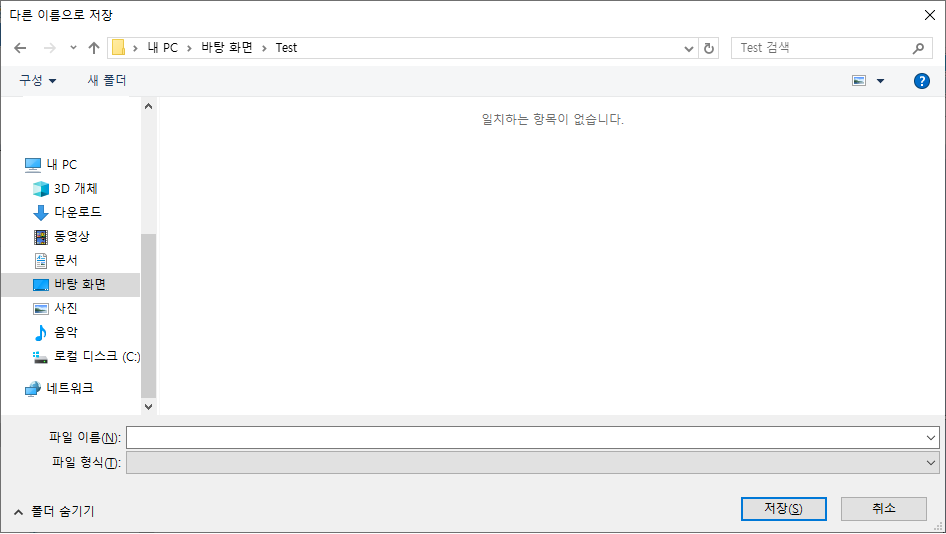
파일 저장 다이얼로그가 잘 표현된다.
다음으로 특정 URL의 경로를 다운로드 하는 기능을 제작하였다.
#include <windows.h>
#include <wininet.h>
#include <iostream>
#include <fstream>
#pragma comment(lib, "wininet.lib")
void main() {
HINTERNET hInternet = InternetOpen(L"WinINet Download", INTERNET_OPEN_TYPE_DIRECT, NULL, NULL, 0);
if (!hInternet) {
std::cerr << "InternetOpen failed.\n";
}
HINTERNET hFile = InternetOpenUrl(hInternet, L"https://hhh57463.github.io/assets/img/MinTa.png", NULL, 0, INTERNET_FLAG_RELOAD, 0);
if (!hFile) {
InternetCloseHandle(hInternet);
}
std::ofstream outFile(L"파일 저장 경로\\MinTa.png", std::ios::binary);
if (!outFile) {
InternetCloseHandle(hFile);
InternetCloseHandle(hInternet);
}
char buffer[4096];
DWORD bytesRead;
while (InternetReadFile(hFile, buffer, sizeof(buffer), &bytesRead) && bytesRead > 0) {
outFile.write(buffer, bytesRead);
}
outFile.close();
InternetCloseHandle(hFile);
InternetCloseHandle(hInternet);
}
인터넷 관련(HTTP 요청, 파일 다운로드) 기능을 사용하기 위해 wininet.h와 파일 입출력을 위해 fstream을 include 하였다.
#pragma comment(lib, "wininet.lib"): 라이브러리를 링크하여 WinINet 함수를 사용하도록 설정, 컴파일러에 특정 라이브러리를 링크하드록 지시를 한다.
- InternetOpen(): 인터넷 연결 초기화 함수
-
- L”WinINet DownLoad”: 사용자 에이전트 (브라우저 이름과 유사한 역할)
-
- INTERNET_OPEN_TYPE: 프록시 서버를 사용하지 않고 직접 연결한다.
-
- NULL: 프록시 서버, 사용하지 않으면 NULL
-
- NULL: 프록시 우회 주소, 사용하지 않으면 NULL
-
- 추가 옵션 플래그: 추가 플래그로 기본 동작은 0
- InternetOpenUrl(): 지정한 URL에서 데이터를
-
- hInternet: 인터넷 핸들
-
- URL: 다운로드할 파일 URL
-
- NULL: 추가 HTTP 헤더, 헤더가 없으면 NULL
-
- 0: 추가 HTTP 헤더 길이, 헤더가 없으면 0
-
- INTERNET_FLAG_RELOAD: 캐시 데이터를 사용하지 않고 새로 요청
-
- 0: 비동기 컨텍스트로 예제는 동기 모드 사용 비동기모드 사용시 (DWORD_PTR)1234 처럼 1234 값을 식별자로 사용할 수 있음
- outFile(): 파일 저장 준비 함수
-
- 파일 저장 경로: 파일 저장 경로
-
- std::ofstream: 바이너리 모드로 파일 생성
- InternetReadFile()
- 서버에서 데이터를 읽어와 buffer에 저장
- 읽어온 바이트 수를 bytesRead에 저장
- 데이터 저장이 끝날때까지 반복

파일이 저장되는 모습을 볼 수 있다.
이후 무작정 언리얼에 올려보기로 생각했다.
Unreal
.h
UFUNCTION(BlueprintCallable, Category = "Windows")
static bool DownloadFileFromURL(const FString& url, const FString& fileName, const FString& extention);
DownloadFileFromURL 함수는 파일을 정상적으로 저장하였는지 검사를 할거기에 bool로 지정하였고, 파일의 경로 url과 파일의 기본 이름 fileName, 확장자 extention을 매개변수로 지정하였다.
일단… 코드가 많이 변하고 추가됐다…
언리얼에서 shobjidl.h를 사용하려 하니 인식이 안되는 문제가 발생해 버린 것이었다…
그래서 한참을 구글링을 하던 중 언리얼에서 IDesktopPlatform이라는 인터페이스를 지원한다는 것을 알게 됐다.
#include <wininet.h>
#include <DesktopPlatform/Public/DesktopPlatformModule.h>
#include <DesktopPlatform/Public/IDesktopPlatform.h>
#include <fstream>
#pragma comment(lib, "wininet.lib")
using namespace std;
static wstring ConvertToWString(const FString& str)
{
return str.GetCharArray().GetData();
}
static FString GetDesktopPath()
{
TCHAR DesktopPath[MAX_PATH];
FPlatformMisc::GetEnvironmentVariable(TEXT("USERPROFILE"), DesktopPath, MAX_PATH);
return FString(DesktopPath) / TEXT("Desktop");
}
static wstring ShowSaveFileDialog(const FString& fileName, const FString& extention)
{
IDesktopPlatform* DesktopPlatform = FDesktopPlatformModule::Get();
if (!DesktopPlatform)
{
return L"";
}
FString DefaultPath = GetDesktopPath();
FString DefaultFileName = fileName;
FString FileTypeFilter = extention + TEXT(" Files (*.") + extention + TEXT(")|*.") + extention + TEXT("|All Files (*.*)|*.*");
TArray<FString> OutFileNames;
bool bSuccess = DesktopPlatform->SaveFileDialog(
nullptr,
TEXT("파일 다운로드"),
DefaultPath,
DefaultFileName,
FileTypeFilter,
EFileDialogFlags::None,
OutFileNames
);
if (bSuccess && OutFileNames.Num() > 0) {
return wstring(*OutFileNames[0]);
}
return L"";
}
bool UTaskFlash::DownloadFileFromURL(const FString& url, const FString& fileName, const FString& extention)
{
wstring wUrl = ConvertToWString(url);
wstring wFilePath = ShowSaveFileDialog(fileName, extention);
HINTERNET hInternet = InternetOpen(L"WinINet Download", INTERNET_OPEN_TYPE_DIRECT, NULL, NULL, 0);
if (!hInternet) return false;
HINTERNET hFile = InternetOpenUrl(hInternet, wUrl.c_str(), NULL, 0, INTERNET_FLAG_RELOAD, 0);
if (!hFile)
{
InternetCloseHandle(hInternet);
return false;
}
ofstream outFile(wFilePath, ios::binary);
if (!outFile)
{
InternetCloseHandle(hFile);
InternetCloseHandle(hInternet);
return false;
}
char buffer[4096];
DWORD bytesRead;
while (InternetReadFile(hFile, buffer, sizeof(buffer), &bytesRead) && bytesRead > 0)
{
outFile.write(buffer, bytesRead);
}
outFile.close();
InternetCloseHandle(hFile);
InternetCloseHandle(hInstance);
return true;
}
wininet을 이용하여 파일을 다운로드 하는 코드는 같으며, 언리얼으로 옮겨오면서 추가된 코드는 다음과 같다.
- ConvertToWString(): FString을 wstring으로 변환해주는 작업을 하는 함수
- GetDesktopPath(): 사용자의 경로는 다를 수 있으므로 사용자들의 바탕화면 경로를 가져오는 함수
- ShowSaveFileDialog(): 파일 저장 대화 상자를 설정 및 보여주는 함수
- DesktopPlatform->SaveFileDialog(): 파일 저장 대화상자를 표시
- -nullptr: 부모 윈도우 핸들, NULL로 지정
-
- TEXT(“파일 다운로드”): 대화 상자 제목
-
- DefaultPath: GetDesktopPath()를 이용하여 바탕화면 경로 지정
-
- DefaultFileName: 기본 파일 이름
-
- FileTypeFilter: 파일 필터 (저장 가능 파일 확장자 목록)
-
- EFileDialogFlags::None: 추가 옵션 플래그
-
- OutFileNames: 선택된 파일 경로를 저장할 배열 (OutFileNames[0]을 이용하여 선택된 파일중 첫번째 파일 이름 가져오기 위함)
결과
위 코드로 변경한 결과 기존에는 웹 페이지로 이동하여 파일을 다운로드하였지만, 프로그램 내에서 FileSaveDialog를 사용하여 파일을 저장하는 방식으로 변경되었다.